21. September 2023 By Kristóf Nyári
Enhancing SDLC Automation via GitHub Actions
About the Software Development Lifecycle
An organized framework known as the Software Development Lifecycle (SDLC) [1] directs the development of software applications from conception to deployment and beyond. It offers a methodical approach to software development, guaranteeing well-managed, predictable, and successful projects.
The SDLC includes the following important phases:
1. Planning: Once sufficient information is gathered about the upcoming project, a plan is created. The project's cost-benefit analysis, scheduling, resource estimation, and allocation. are all described in this plan. It acts as the project's overall roadmap.
2. Design: Software architects and designers draw out a rough plan for the application during the design process. The architecture, data structures, and user interfaces of the system are all defined here. They will also consider the best way to incorporate the new software into the organization's existing infrastructure.
3. Implement: During this stage, programmers write the code that really makes the design work. To ensure maintainability and scalability, they adhere to coding standards and best practices.
4. Testing: The program is tested manually and automatically by the development team to look for errors. Quality analysis includes testing the software for errors and checking if it meets customer requirements. The testing phase frequently occurs concurrently with the development phase since many teams instantly test the code they produce.
5. Deployment: Software is deployed to a production environment once the testing phase is complete. Users may utilize the program while it is being changed or upgraded due to separate build and production environments.
6. Maintenance: The software enters the maintenance phase following deployment. Here, programmers fix problems that occur in production, provide updates, and constantly enhance the software to satisfy shifting requirements. The team also monitors user experience, security, and system performance to find new methods to enhance the current product.
Collaboration and excellent communication amongst team members are crucial throughout the SDLC. Iterative methods and feedback loops frequently result in better results and higher-quality software.
GitHub Actions: Simplifying Software Development Automation
A powerful automation tool provided by GitHub called GitHub Actions is intended to improve and accelerate the software development process. It gives developers the ability to automate a variety of operations, including writing and testing code, launching apps, and controlling workflows—all inside the comfort of GitHub. Teams may now achieve more efficiency, cooperation, and dependability in their software development processes. We will explore the features and advantages of GitHub Actions, looking at how it may save you time, lessen manual work, and overall improve the quality of your software projects. GitHub Actions is a must-have tool for developers since it has plenty to offer whether you are an experienced programmer or new to the realm of automation.
General overview of a pipeline
A GitHub Actions pipeline is a structured and automated workflow that orchestrates a series of steps to build, test, and deploy code within a GitHub repository. Think of it as a digital assembly line for your software development process. Each step in the pipeline is defined as a job, and these jobs can be customized to perform specific tasks such as compiling code, running tests, packaging artifacts, or deploying applications to various environments. GitHub Actions pipelines are triggered by specific events, such as code pushes, pull requests, or external triggers, ensuring that your code is continuously integrated and tested as changes are made. The strength of GitHub Actions lies in its flexibility and configurability; you can tailor pipelines to suit your project's unique needs, from simple CI/CD (Continuous Integration/Continuous Deployment) tasks to complex, multi-stage workflows. This automation not only saves time but also promotes consistency and reliability throughout your development process, leading to more efficient and high-quality software delivery.
Reusability
A notable feature of GitHub Actions is its reusable workflows [2]. Generally, copying and pasting similar code blocks is not considered a best practice. To tackle this issue, GitHub introduced reusability as one of its key features. It is thus possible to create generic workflows, which then can be customized via input parameters and reused across multiple repositories and use-cases. Additionally, it is possible to implement third party workflows, which have been tailored to specific needs, for example configuring AWS Credentials inside a pipeline. This reusable workflow [link] allows the pipeline to assume a specified IAM role in a certain region, which is super useful for a Deployment pipeline to the AWS Cloud. In addition to this, there are a wide range of reusable workflows from checking out the repository to performing code quality and vulnerability checks. These can be found on the GitHub Marketplace [link].
Triggering a workflow
GitHub Actions' event-driven automation is one of its core capabilities [3]. You may use GitHub Actions to start processes in reaction to a variety of different GitHub repository-related events. These can be divided into two categories:
- Events related to your GitHub repository's operations are known as repository events. A few frequent repository occurrences are:
- Push events: When someone contributes code to the repository, push events are triggered. Since it enables you to automatically build and test code changes, this is a crucial CI (Continuous Integration) event.
- Pull Request events: Events associated with pull requests are triggered whenever one is made, edited, merged, or closed. Based on these occurrences, you may automate testing, deployment, and code reviews.
- Events from outside your repository that are nevertheless important to your workflow can also be handled by GitHub Actions. These consist of:
- Scheduled Events: Workflows can be configured to run periodically. Creating daily data backups or distributing weekly reports are two examples.
- Webhook Events: GitHub Actions include the ability to react to webhooks sent by other services. For interacting with other programs or services that deliver webhook alerts, this is helpful.
With less manual involvement and more standardized and effective development procedures, this event-driven method guarantees that activities are carried out precisely when required. Additionally, it improves teamwork by giving quick feedback and automating tedious activities so that developers may concentrate on more imaginative and difficult areas of their job.
Example Actions workflows
This section will present a use case for utilizing GitHub Actions in a production environment and dissect and analyze the reusable workflows implemented to achieve efficient functionality.
Reusable, but modular
Actions, the fundamental building blocks of workflows, can be crafted to not only perform specific tasks but also be parameterized. This means you can create versatile actions that adapt to varying scenarios by accepting input parameters, effectively turning them into customizable, reusable modules. For example, the following Action sets up a Node.js environment, but configures it in a certain way, according to its input parameters.
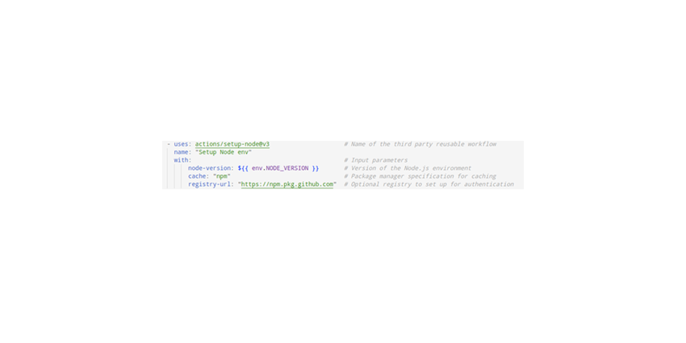
Preview of a pull-request workflow
The pull request is the foundation for modern development processes when it comes to collaboration and code review. It is the moment when your code is examined, comments are provided, and adjustments are made. GitHub Actions can supercharge this critical phase, automating tasks and checks that ensure your pull requests are not just merged, but merged with confidence. In our use-case, the pull request event triggers a workflow that carries out a dependency check and a diff command, which assesses the changes made since the last build, and notifies other developers to examine the code. A graph of the workflow dependencies can be seen below:

Preview of a push workflow
With GitHub Actions, you can harness the power of automation to seamlessly validate, build, and deploy your code the moment it is pushed to your repository. This is the cornerstone of continuous integration and continuous deployment. Automating these processes allows developers and end users to witness changes to the software on a daily basis without downtime. In our case, the push workflow is a complex chain of events, that formats, builds, tests, and finally deploys our code. Since our products get deployed to AWS, it is crucial to thoroughly overview every deployment as it can incur unwanted consequences. To address this, our pipeline only runs the production deployment workflows with manual approval. A graph of the workflow can be seen below:
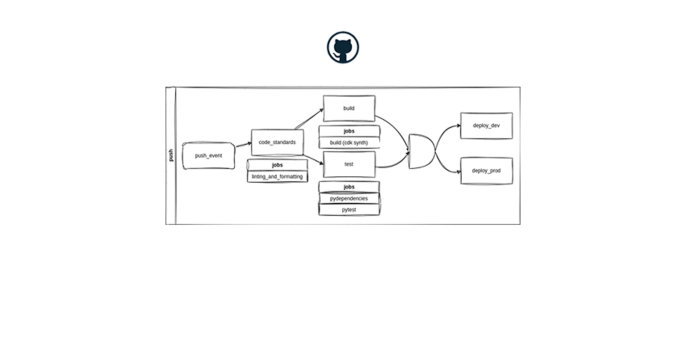
The arrows on the graph resemble a dependency between workflows, as it is necessary to validate the result of some jobs before continuing to the next one. For example, running the build or the test workflows is unnecessary if the code_standards workflow fails as the code does not adhere to our standards. The same is the case for the deployment jobs, as it is completely unnecessary to deploy code that does not build correctly or does not pass the tests. This dependency on other workflows ensures that stable code gets deployed, thus eliminating any risk of potential downtime.
Best Practices
It is crucial to adhere to a set of best practices that guarantee security, dependability, and maintainability in your workflows to fully utilize the potential of GitHub Actions. These techniques enable the developers to optimize workflows while securing their codebase. Some best practices worth noting include [4]:
1. Security Hardening: Make security a top priority by consistently upgrading action dependencies to reduce potential vulnerabilities. Utilize GitHub's scanning tools, such as Dependabot, to automate dependency upgrades and make certain you are utilizing the most recent, safe versions.
2. Using Secrets: Workflow files should never include sensitive data in plaintext; instead, they should contain secrets. Secrets let you keep confidential data in GitHub and may be set at the organization, repository, or environment level. Adding a secret can happen through the GitHub GUI or via REST API
3. Security measures when using third party workflows: Each activity in a workflow has the potential to interact with—and compromise—other jobs. For instance, a job may write files to a shared directory that a later job processes, query the environment variables required by a later job, or even communicate more directly with other running containers by examining them and running commands inside of them via the Docker socket.
Given that the compromised action would have access to all secrets set up on your repository and could be able to utilize the GITHUB_TOKEN to write to the repository, a compromise of a single action inside a workflow might thus have a major impact. As a result, sourcing activities from external GitHub repositories has a high level of risk. To mitigate any risks regarding third party workflows, a few best practices are advised: When using an action, pin it to a full length commit SHA, as it is currently the only way to use an action as an immutable release. Also make sure to only reuse third party workflows when you trust the creator.
4. Keeping Actions up to date: To make sure that references to actions and reusable processes used in your repository are maintained up to date, you may utilize Dependabot version updates. To increase the dependability, speed, and safety of automated operations, actions are often updated with bug fixes and new features. Version updates provided by Dependabot eliminate the need for you to manually manage your dependencies.
Following these best practices improves the overall security and dependability of your automation workflows while also improving the productivity of your development operations.
Conclusion
We have seen how GitHub Actions can revolutionize the way developers create, work on, and deliver software, from comprehending the principles of event-based triggers to realizing the full potential of reusable and parameterized actions. It empowers developers and teams to automate repetitive tasks, optimize workflows, and raise the bar for code quality. It is a testament to the constantly evolving landscape of software development, where adaptability and efficiency are essential.
Sources
[1] - https://aws.amazon.com/what-is/sdlc/
[2] - https://docs.github.com/en/actions/using-workflows/reusing-workflows
[3] - https://docs.github.com/en/actions/using-workflows/triggering-a-workflow
[4] - https://docs.github.com/en/actions/security-guides/security-hardening-for-github-actions

